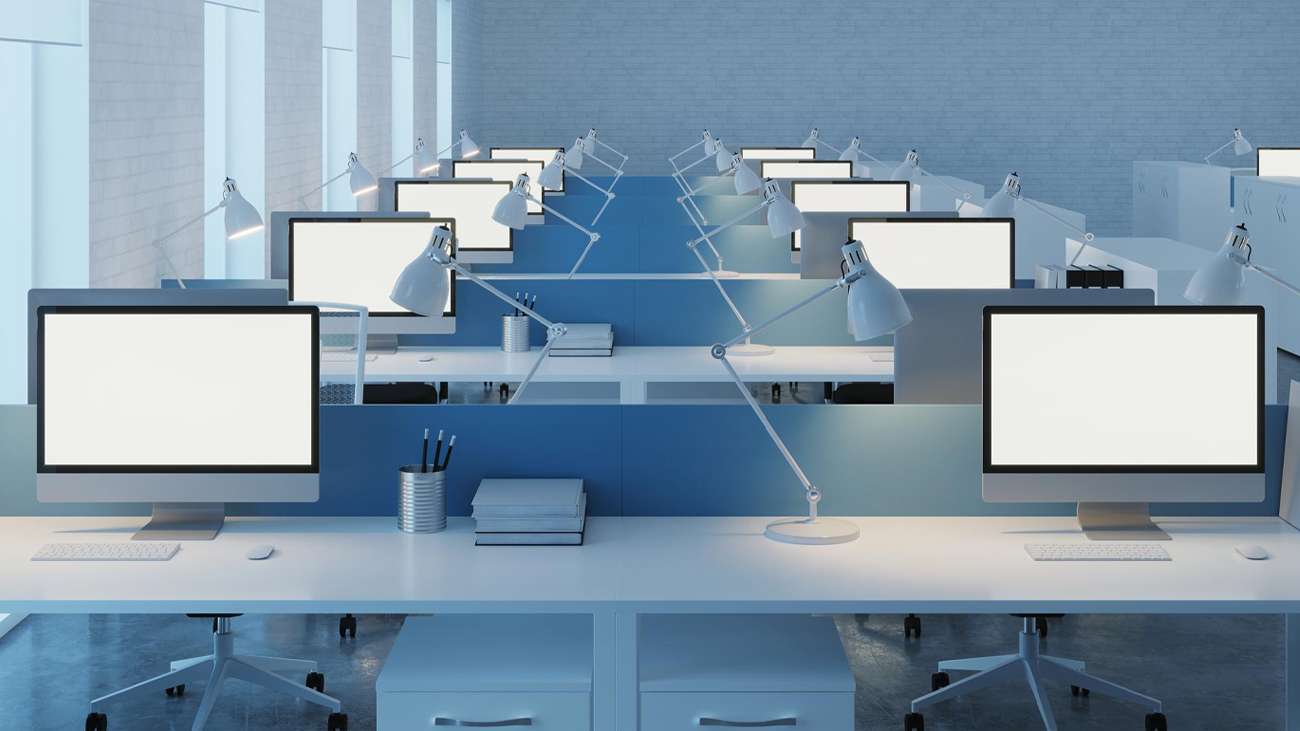
What is Desktop Management and How Does it Work?
In today’s fast-paced, technology-driven world, desktop management has emerged as a pivotal element for maintaining efficient and secure computer systems within organizations. Whether you’re a small business owner or an IT professional, comprehending the intricacies of desktop management is vital for optimizing your IT infrastructure.
In this blog, we will explore the concept of desktop management, its significance, and its role in streamlining operations and boosting productivity.
What is Desktop Management?
Desktop management refers to controlling and maintaining desktop environments within an organization. It encompasses a range of tasks and processes to ensure the efficient operation, security, and usability of desktop systems.
Desktop management involves software deployment and updates, hardware inventory management, system configuration, security patching, user support, and troubleshooting. It also includes monitoring and managing desktop performance, enforcing security policies, and implementing centralized management tools and technologies.
Desktop management aims to streamline operations, improve productivity, and enhance the overall user experience. Organizations can ensure consistent configurations, software updates, and security measures across all desktop systems by effectively managing desktop environments. This leads to increased efficiency, reduced downtime, improved data security, and enhanced user satisfaction.
How does Desktop Management Work?

Desktop management is an essential aspect of modern IT infrastructure that ensures organizations’ efficient and secure operation of desktop computers. It encompasses various tools and strategies that allow IT administrators to monitor, control, and optimize desktop environments. Here are the key components that contribute to its successful implementation.
Device Management or Mobile Device Management (MDM)
Device management is the process of monitoring, securing, and managing desktop computers or mobile devices within an organization. It involves configuring and controlling devices remotely to ensure they comply with security policies and have the necessary software and settings. MDM solutions enable IT administrators to remotely manage devices, perform software updates, enforce security measures (e.g., passcode enforcement), and monitor device usage. This ensures that all devices within the organization are well-maintained, secure, and compliant with company policies.
Application Management or Mobile Application Management (MAM)
Application management involves controlling and distributing software applications across desktops or mobile devices within an organization. MAM solutions focus on managing the lifecycle of applications, including app distribution, updates, and removal. IT administrators can deploy applications remotely, enforce security policies, and manage app licenses. This ensures that users can access the necessary applications while maintaining security and compliance.
Identity and Access Management (IAM)
Identity and Access Management manages an organization’s user identities, access rights, and permissions. IAM solutions help control user authentication, authorization, and resource access, ensuring that only authorized individuals can access sensitive data and applications. It provides a centralized system to manage user accounts, passwords, and access policies, enhancing security and preventing unauthorized access to critical systems.
What is Remote Desktop Management?
Remote Desktop Management refers to managing and controlling desktop computers or workstations remotely. It allows IT administrators or support personnel to access, monitor, troubleshoot, and manage desktops in different locations without physically being present at the individual machines. Remote Desktop Management is made possible through specialized software tools and technologies that establish a secure connection between the administrator’s device and the remote desktop, enabling them to perform various tasks as if they were directly interacting with the computer in person.
Benefits of a Desktop Management Software

Desktop management software offers numerous benefits for businesses seeking to manage their desktop environments efficiently. The following are key advantages of using the software:
Remote Management
One of the significant benefits of desktop management software is its capability for remote management. IT administrators can access and control desktop computers from a centralized location, regardless of their physical location. This feature allows for quick and efficient troubleshooting, software updates, configurations, and maintenance tasks without the need to be physically present at each desktop. Remote management saves time, reduces travel costs, and enables IT teams to provide immediate support to employees working remotely.
Security Enhancements
Desktop management software plays a crucial role in enhancing the security of desktop environments. It enables administrators to implement and enforce security policies across all desktops, protecting each system from potential threats and vulnerabilities. Security features may include enforcing strong passwords, implementing encryption, enabling firewall settings, and deploying security patches and updates. This proactive approach to security helps prevent data breaches, malware attacks, and unauthorized access to sensitive information, safeguarding the organization’s data and assets.
Real-time Troubleshooting
Desktop management software facilitates real-time troubleshooting, allowing IT administrators to promptly identify and resolve technical issues. With remote access and monitoring capabilities, IT teams can quickly diagnose and address desktop-related problems, minimizing downtime and disruptions to employees’ workflow. The ability to troubleshoot in real-time ensures efficient problem resolution and enhances overall productivity.
Collaboration
Desktop Management Software facilitates seamless collaboration among team members by providing a centralized platform for accessing and managing desktop resources. This software allows IT administrators to efficiently share information, troubleshoot issues, and deploy updates across multiple desktops. This streamlined collaboration fosters a productive work environment where team members can work together effortlessly, improving productivity and better communication.
Single Sign-on (SSO)
The Single Sign-on (SSO) feature in Desktop Management Software simplifies user authentication processes. Instead of remembering multiple passwords for various applications and resources, users only need to log in once to access all authorized systems and services. This enhances security by reducing the risk of weak passwords or password-related security breaches. SSO not only saves time for users but also reduces the administrative burden of managing multiple credentials, ultimately improving security and user experience.
Role-based Access
Desktop Management Software allows administrators to implement role-based access control, granting specific permissions and privileges based on individual user roles or job responsibilities. This ensures that employees only have access to the resources necessary for their tasks, reducing the risk of unauthorized access to sensitive data. Role-based access enhances security, mitigates potential insider threats, and simplifies access management, leading to better data protection and compliance with industry regulations.
Centralized Access
Desktop Management Software offers a centralized access point for IT administrators to monitor and manage organizational desktops. Administrators can remotely access and control desktops from a single interface, deploy updates, install software, and troubleshoot issues. This centralized approach streamlines desktop management tasks, reduces the need for on-site visits, and improves response times to IT support requests. The result is increased efficiency in managing desktop environments, enhancing productivity for IT teams and end-users.
Cost Savings
Implementing Desktop Management Software can lead to significant cost savings for organizations. IT teams can operate more efficiently by automating various desktop management tasks and centralizing access and control, reducing the need for manual interventions and on-site visits. Proactive monitoring and automated maintenance also help prevent costly downtime and system failures, contributing to cost savings. Moreover, streamlined access management and role-based permissions minimize the risk of data breaches or unauthorized activities, potentially saving the organization from costly security incidents.
How to choose desktop management software
When choosing desktop management software, it is crucial to consider various factors to ensure it aligns with your organization’s specific needs and goals. Keywise Technology US is a reputable provider offering Managed PC services, which can be an excellent choice for businesses seeking comprehensive desktop management solutions.
They provide organizations with the tools to streamline desktop management, enhance productivity, and protect critical data. By choosing Keywise Technology US as their desktop management partner, businesses can rest assured that they are investing in a reliable and effective solution to meet their desktop management requirements and achieve their long-term IT goals.
Conclusion
In conclusion, desktop management is crucial to maintaining efficient and secure computer systems in organizations. It involves various tools, technologies, and strategies to monitor, control, and optimize desktop environments. Desktop management provides IT administrators with centralized access to desktops, enabling them to remotely manage, troubleshoot, and deploy updates across multiple devices. By leveraging desktop management effectively, businesses can ensure the smooth functioning of their desktop environments, empowering their workforce and achieving optimal performance in today’s technology-driven world.
FAQs
What types of tasks can be remotely managed through desktop management software?
Desktop management software enables remote management of various tasks, including software installations, updates, and uninstallations. It also allows IT administrators to troubleshoot technical issues, configure system settings, and remotely access and control desktops for maintenance and support purposes.
Does desktop management software support multi-platform environments like Windows, macOS, and Linux?
Many modern desktop management software solutions are designed to support multi-platform environments. They are compatible with popular operating systems like Windows, macOS, and Linux, allowing IT administrators to manage and monitor desktops across different platforms from a centralized interface.
How does desktop management software handle software updates and patches across multiple desktops?
Desktop management software typically automates updates and patches to ensure all desktops are up-to-date with the latest security fixes and improvements. IT administrators can schedule updates, deploy them remotely, and monitor the update process to ensure a consistent and secure desktop environment.
Can desktop management software be integrated with existing IT infrastructure and management tools?
Yes, desktop management software is designed to integrate seamlessly with existing IT infrastructure and management tools. Integration capabilities enable the software to work harmoniously with other IT systems, such as network monitoring tools, help desk software, and asset management solutions, streamlining overall IT operations.
What security measures are implemented by desktop management software to protect sensitive data and prevent unauthorized access to desktops?
Desktop management software employs various security measures to protect sensitive data and prevent unauthorized access. This may include role-based access control, encryption of data transmissions, secure authentication mechanisms like Single Sign-On (SSO), and adherence to industry-standard security protocols to safeguard desktop environments from cyber threats and data breaches.

